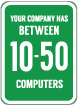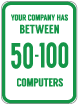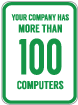What Is A Comprehensive Data Backup System?
We believe that there should be multiple levels of backup for all company data. When using modern backup, synchronization and virtualization tools, there is really no excuse for data loss, even small businesses can afford to have a robust backup platform. Having said that, we understand that every situation is different and all budgets are certainly not equal, but here are a few guidelines that we like to consider.
All servers should be backed up at a minimum of once per day with a copy of everything streaming to a secure off-site location. Servers should be completely imaged, or better yet virtualized, to allow for easy restores or live fail-over to different hardware or even to a different location.
Desktop computers and laptops should also be imaged to minimize downtime when a hard drive fails, this way all updates, installed software, and drivers are preserved and ready to go with a simple restore. There is no reason to have to rebuild a computer and reload everything from scratch just because a hard drive failed.
Laptops should also have a live file-backup running that will allow changed files to stream to the cloud while you are on the road, or out of the office.
At White Mountain, we make changing IT vendors EASY!
Thanks for visiting, we look forward to hearing from you.

Frequently Asked Questions
Here are some common questions that we hear from companies your size.
- What is involved with a lock-down procedure?
- What types of things should be documented?
- What is a comprehensive data backup system?
- What should be included in an Acceptable Use Policy?
- What are employee onboarding and separation procedures?
- My IT person is the only one that knows my systems, won't it be painful to switch?
- I have a dispute with my current IT provider, can you help me lock them out?
- OK, I want to know more, what's the next step?