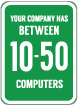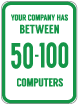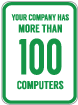What Are Employee On-boarding And Separation Procedures?
When we bring on a new client, we create a document that outlines all of the steps and tasks required to get a new employee set up in their organization. Creating a step by step procedure and checklist helps ensure that the process is handled the same way every time and that nothing is missed. Sometimes we end up with a base procedure, that we will apply to all employees, as well as a departmental procedure, that will be applied only to staff working in that department.
We work closely with your management team to ensure that new employees have a smooth first day, as well as to protect the business when there is an unexpected employee separation.
In Addition to a detailed on-boarding procedure, here are a few of the IT related things that should be documented for all employees:
- General description of workflow, function, and role
- List of devices used and software used
- List of hosted systems that each user has access to
- Description of server, and data access requirements (folders, files & shares)
- Company-owned devices that each employee has possession of (laptop, tablet, smartphone)
- Any remote access accounts, VPN accounts, or other forms of remote access to company data
- Physical access controls like key fobs or mechanical keys
At White Mountain, we make changing IT vendors EASY!
Thanks for visiting, we look forward to hearing from you.
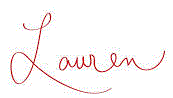
Frequently Asked Questions
Here are some common questions that we hear from companies your size.
- What is involved with a lock-down procedure?
- What types of things should be documented?
- What is a comprehensive data backup system?
- What should be included in an Acceptable Use Policy?
- What are employee onboarding and separation procedures?
- My IT person is the only one that knows my systems, won't it be painful to switch?
- I have a dispute with my current IT provider, can you help me lock them out?
- OK, I want to know more, what's the next step?