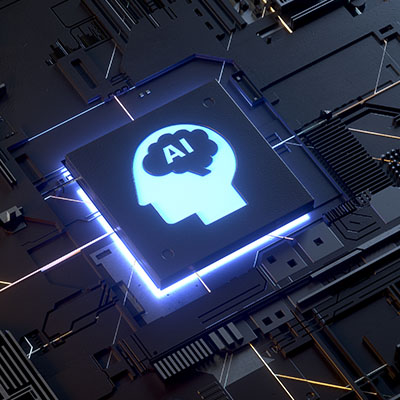Recent Blog Posts
Defining ?Leading from the Front? Leading from the front is a leadership style where business owners actively participate in the day-to-day operations of their company, setting an example for their team members by taking charge and leading by action. This approach emphasizes the importance of being present, involved, and accessible, which can significantly impact the overall success of the business.
Let?s Begin by Defining ?Value,? in Terms of the Cloud In basic terms, ?value? is effectively synonymous with ?worth.? Something?s value is a measure of how much it?s worth to someone? but this metric isn?t nearly cut-and-dry enough to be a universal constant. Countless variables determine anything?s value. Sure, there?s the actual value of the materials used to create a given thing, but there?s also so much more to consider on top of that. How needed is a given thing by a person or organization? How available is that thing? Sentimentality, social norms, and personal preference can all play a role in determining how valuable a given thing is.
File Sharing Needs to Be Secure Collaboration platforms are not necessarily secure by default. Despite many developers building encryption right into their platforms, you should still ensure that your solutions are using end-to-end encryption to keep your data safe?especially if these platforms are located in the public cloud. Your email is a great example of this concept in action. You?ll want to make sure that your messages are safe so as to keep their contents protected from prying eyes.
The findings from the report are as follows: ?Digital Debt is Costing Us Innovation? Digital debt?or the deficit that the need for constant communication and collaboration within a business creates in terms of the business? actual productivity?is a serious issue nowadays for many businesses. Microsoft?s report revealed that the ratio of how time is spent using their applications is more or less split evenly between the two, with communication actually inching out productivity at 57% of the time compared to the 43% devoted to productivity.
The Dangers of SMS Phishing, or ?Smishing? Ultimately, any plot carried out by a scammer that is trying to either pose as someone else or urge the user to do something particularly dangerous could be considered a phishing attack. This kind of definition goes beyond simple email scams, where you get a message in your inbox urging you to click on links or download infected attachments. There are other forms of phishing, like smishing using SMS messages or even vishing, where voicemails are involved.