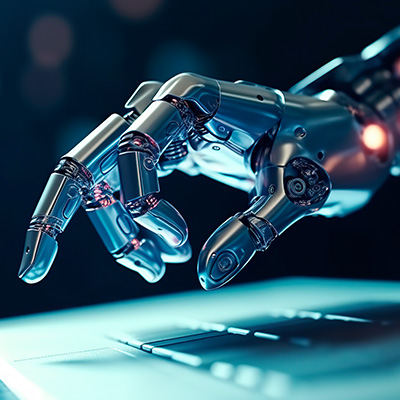Recent Blog Posts
The long and short of the issue is that Chromebooks are shipped with a software that has a variable expiration date, even though the hardware itself could potentially last much longer. Let?s examine the arguments in favor of Chromebooks, as well as what the debate about the effectiveness of Chromebooks in the near future means for your organization.
Implement Your Own Inventory Management System With an inventory management system in place, you can get real-time visibility into what your inventory levels look like at any given time. This system can help you manage stock levels, sales, and order history to ensure that you don?t order too much or order too little.
It may not matter to your staff, but to be the best business you can be, knowing the benefits of any decision helps you make them. Let?s look at some of the benefits associated with wired and wireless connections.
Azure AI Azure?Microsoft?s cloud computing platform?offers businesses several AI services. These include Azure Machine Learning, a tool to help developers build, train, and deploy machine learning tools; Azure Cognitive Services, a solution for prebuilt AI capabilities and tasks like vision, speech, and language understanding; and Azure Databricks, which is an excellent analytics platform with AI capability.
The Breach is Official This isn?t just an announcement that there may have been a breach; this is a breach, and the Office of the California Attorney General and NSC administrators have confirmed that hackers gained access to the MOVEit managed file transfer server on May 20, 2023. They then stole files containing personal information such as names, dates of birth, contact information, Social Security numbers, student ID numbers, and other records.