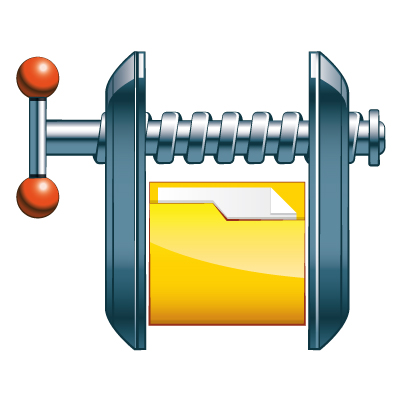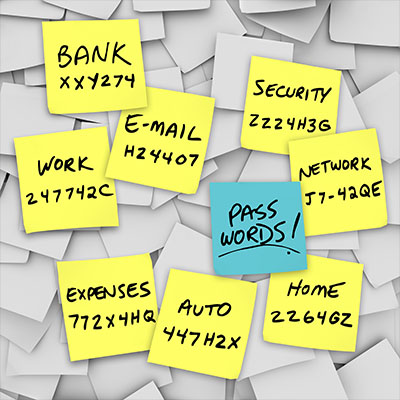Recent Blog Posts
Have you ever seen the file types that look like normal folders, but they have a zipper on the icon? These are ZIP files, and they are helpful for a variety of reasons. We’re sure you have encountered zipped files throughout your time using technology, and today, we want to demystify them a little bit and show you how to use them effectively.
Passwords have long been one of the central pillars of account security on the Internet. Combined with a username, they make up the foundation of most login systems. Because of this, they are a hot commodity for hackers who want to steal credentials and infiltrate accounts or networks. In recent years, however, other security measures have exposed the weakness of poor passwords for security, leading to the adoption of other measures.
There will always be times when you have to invite guests and other external users to your Microsoft Teams meetings, especially if you want to take advantage of the many collaboration options offered through the platform. However, you need to be very careful with guests and external users–especially in today’s cybersecurity-centric world.
Technology plays a massive role for most organizations nowadays, and not everyone always grasps the importance of it. Most of the time, there is so much built into today’s enterprise software that it can often be overwhelming for workers to use it effectively. Today, we will give you three tips on how to help employees get a grasp of the technology their productivity depends on.
Obviously, we won’t tell you to cut down on your cybersecurity. That said, it can be easy to overinvest and overreach if you aren’t careful about what you’re implementing. This phenomenon is known as cybersecurity sprawl, and if not prevented, it can easily have serious consequences for your business. Let’s go into how to avoid this sprawl.