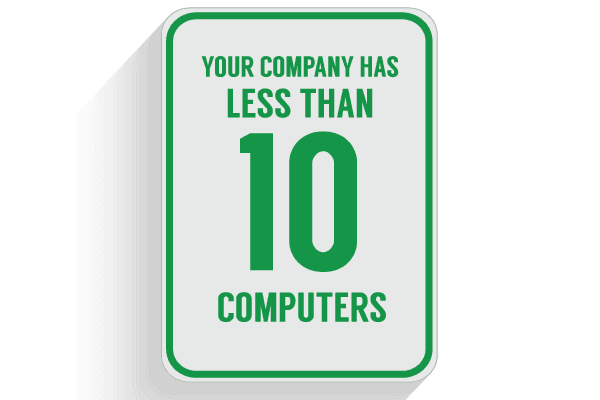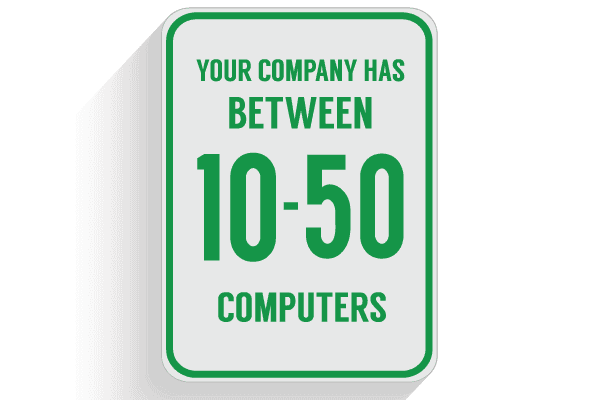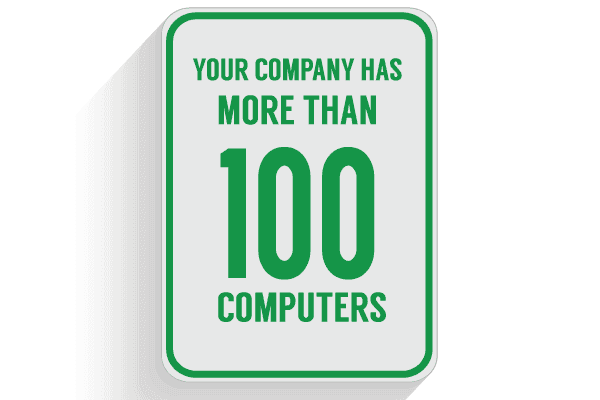Outsourced IT Support Company




If your business seems to be caught in a never-ending cycle of computer problems and complaints, perhaps your IT team has been focusing on the symptoms, rather than the source of the problem.
Your business has grown and changed to keep up with the times, you need to work with business partners that will help move you forward, not hold you back.
Does your IT vendor spend most of their time fixing things that shouldn’t have broken, rather than implementing solutions that actually help your business compete and grow?
Your business depends on a robust technology platform that you can count on. With professional IT Management services from White Mountain, it can be easy and affordable to be prepared for the unexpected.

Outsourced IT Support Company
A Full IT Department For Your Business
A Full IT Department For Your Business
- Managed IT Services
- Cyber Security Services
- Office 365 Migrations
- Private Cloud Migrations
- Project Management
- Compliance
- Risk Assessments
- Remote Help-Desk
- Outsourced IT Support
- Virtual CIO Services
- Onsite Network Support
- Complete Transparency
- Customized Service Plans
- Full Accountability
- Managed IT Services
- Cyber Security Services
- Office 365 Migrations
- Private Cloud Migrations
- Project Management
- Compliance
- Risk Assessments
- Remote Help-Desk
- Outsourced IT Support
- Virtual CIO Services
- Onsite Network Support
- Complete Transparency
- Customized Service Plans
- Full Accountability
- Best IT Company
White Mountain IT is one of New Hampshire’s top-rated Managed Service Providers, specializing in providing best-in-class outsourced computer support, and Cyber Security Services to businesses throughout the US.
If your business requires occasional tech support or would like a top-rated Managed IT Service plan, call the IT Support Company that’s been exceeding expectations for over 35 years!
Thank You for visiting, we look forward to speaking with you.
Professional IT Management and Support
Based in Southern New Hampshire, we provide Computer Support and Professional IT Management Services to businesses throughout the US.
We know that not all businesses have the same exact needs, so our Managed IT plans can be customized for each client to ensure the best fit and value based on their needs and budget.
With a Fully Managed IT Support plan, we serve as our client’s IT Department. We provide all services for a flat monthly fee and are responsible for critical technology, infrastructure management, cybersecurity, and technical support.
Please explore our site to learn more about what we do, but first, here are a few things that we do NOT do;
We do NOT outsource Helpdesk or any other services; all services are performed by full-time employees working from our local offices.
We do NOT force you into a long-term contract; our service agreements are month to month.
We do NOT insist that clients buy hardware from us; you are free to purchase equipment and software from whomever you choose.
We do NOT keep clients in the dark; you have complete visibility into our systems and activities.
If you think it might be time to change your IT Support Provider, give us a call for free confidential conversation.
We understand that IT Support is not a "one size fits all" solution
Our clients range in size from the very small office, to larger organizations with up to 500 computers.
White Mountain's Fully Managed IT Service Plans provide:
White Mountain's Fully Managed IT Service Plans provide:
Cyber Security Services
- Managed Firewall and VPN
- Endpoint protection and SOC response (EDR)
- Cybersecurity Detection and Response (SIEM, SOC and SOAR services)
- Remote user Security (SASE, VPN, Secure Remote Desktop)
- Compliance Support (PCI DSS, HIPAA, FTC Safeguards Rule, CMMC)
- Security Frameworks (NIST, CIS v8, CMMC)
- Pre-Audit Services and Reviews (Gap Assessment, Compliance strategies)
- IT Security policy and strategy (Policies, Standards, Procedures)
- Risk Management (RM Program, GRC, Risk Assessments, Risk Register)
- Cyber Security Insurance (reviews, applications, and compliance)
- Vulnerability monitoring and management (Vulnerability Mgt. Program, Scanning, Risk Scoring, Remediation)
- Security awareness training and phishing simulation
- Cloud security monitoring
- Wireless Security Assessments
- Secure Configuration management (DoD STIG, CIS Benchmarks)
- Secure Identity management (MFA, Single Sign-on, Privileged Identity Management)
- Asset and Software Management
- Data Protection (Classification, DLP)
- Secure Networking
- IT Management standards and best practices
- Incident Response Support (Incident Response Plan, Tabletop exercises, access to IR and forensic specialists)
Our IT Support Speaks For Itself
Recent Customer Feedback
Recent Customer Feedback
(yes, we are very proud of our team!)
(yes, we are very proud of our team!)

Frequently Asked Questions
Insurance Companies Are Asking My Business About Its Cybersecurity. What’s the Deal?
You might have noticed that business insurance companies are starting to show an interest in how you are protecting your technology and data. If your org has been in touch with your insurance provider regarding modifying or renewing your business insurance, you were likely handed a lengthy questionnaire about your cybersecurity. Let’s take a look together to help you make informed decisions on how to handle your IT and how to prevent your insurance costs from skyrocketing.
Comprehensive Cybersecurity Starts With These Actions
The effectiveness of your business’ IT security heavily relies on the functionality of your IT operations. Ensuring that your staff understands their role in safeguarding your business assets is imperative. Let’s delve into the essential priorities for establishing a robust security training platform—an indispensable element in fortifying your business’ IT defenses. Evaluate and Improve Your Security Posture You may be familiar with the term “security posture,” denoting how proactive an individual is in protecting themselves online. Given the prevalence of cloud-based applications and the growing adoption of remote work, employees
What Do Small Manufacturers Need To Know About CMMC 2.0?
What is the CMMC? The CMMC, fully known as the Cybersecurity Maturity Model Certification, is a security evaluation and verification benchmark for defense companies working for the Department of Defense (DoD). Several bodies created the CMMC, which was targeted at many businesses that make up the Defense Industrial Base (DIB). The CMMC was first introduced in January 2020. The goal is to evaluate each DIB company’s security posture to safeguard them from cyberattacks and prevent sensitive information from being stolen by foreign adversaries or cybercriminals. How Is CMMC 2.0 Different From
Do This Right Now to Ease the Stress of a Cybersecurity Incident
Build an Emergency Contact Sheet as a Part of Your Business Continuity Plan Yep, it sounds simple. In fact, it?s probably something that you already have, but let?s make sure that it?s up-to-date and includes some good information that will help you and your staff in case there is a major disruption to your business. What do we mean by a disruption? Let?s assume you can?t access any of your systems; your line of business apps, your email, your contacts, and the documents on your server. Let?s assume that something
Featured Services
Onsite IT Support, because sometimes you just need a technician onsite.
In addition to the typical user requested onsite services such as workstation service, setup, and troubleshooting, our team also performs proactive onsite IT service to help keep your infrastructure running and prevent problems from occurring in the first place. Typical onsite IT services include support of various systems such as: Issues with network wiring and internet connections Wireless network design, installation, and support Network hardware such as firewalls, switches, and routers Servers, backup systems, and power protection Desktop computers, printers, scanners, and other hardware Physical security systems such as cameras
Systems Engineering
The Systems Engineering team handles the most complex network design and troubleshooting issues. The systems engineering and consulting groups are where many of the problems requiring creative solutions end up. Anyone can handle a simple network with one or two new servers, or even a large environment that is all new and up to date. But in the real world, most businesses have a mixed bag when it comes to old versus new technology, frankly sometimes its just a mess. Businesses that have customized databases, based on non standard or
Service and Support Management
Professional Service Management requires a commitment to mastering execution, constant improvement, and exceptional customer service. When you work under a Managed IT Service flat rate billing system, as we generally do, profitability is directly tied to our efficiency, expertise, and management practices. When our clients have problems, it costs us BOTH money, so by investing in proactive management systems we maximize productivity for both organizations. For your staff, we strive to minimize inefficiencies, interruptions and downtime, for our team, we avoid “fixing” things that shouldn’t have broken in the first
Disaster Recovery
Of course, our goal is “Disaster Avoidance”, but when it comes to protecting your business, we need to be prepared to deal with the worst case scenario. OK, first it’s important to understand that there is a difference between disaster recovery (DR) and business continuity (BC). Disaster recovery starts with documentation, systems and plans so that in the event of a disaster (think fire, etc) everyone knows what to do and how to do it. A disaster recovery plan will identify the key systems, processes, people, and vendors needed
Data Backup
When it comes to the data backup of up your critical data, we take the “belt AND suspenders” approach That’s right, we recommend multiple backups of ALL data. We help you identify key data sources from within your network as well as whatever might be floating around in various hosted software platforms that might be in use by your staff. Just because you contract with a hosting provider, and your data may be in the cloud, it doesn’t mean that you can’t and shouldn’t also have a local copy that
Cyber Security Training
Employees who practice safe computing, and understand how to recognize the latest cyber threats, are key to keeping your business safe, and your data protected. It goes without saying that your business needs to employ all of the latest security technology available. But even with the best tools and systems, poor computing habits and lack of cybersecurity awareness will make your employees unwitting accomplices to hackers. They may wind up sharing passwords and other sensitive information too freely or over unsecured channels. They may fail to think twice before opening
Help Desk Services & Tech Support
When you need computer support, or help with software and networking issues, tech support should be quick, responsive, and easy to communicate with. We maintain our own full-time technical support staff right here in nashua new hampshire and are committed to providing exceptional remote and onsite customer service, every time you need us. We provide multiple ways to communicate with the help desk when you need assistance. Telephone call to the tech support hotline Email into our trouble ticketing system Secure portal for entering, viewing and updating tickets Secure chat,
Cyber Security
Cyber Security is ingrained in all roles and in everything we do. From help desk and field services all the way through systems engineering, NOC, and the consulting team, we take network security seriously. Security starts during the interview process, everyone on our team has been subjected to comprehensive background checks and has been checked and registered (including fingerprints) with the national CJIS FBI databases as a prerequisite to being hired. Our offices are protected by monitored alarms, electronic access control, and video and audio recording systems. Our entire team